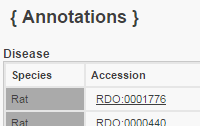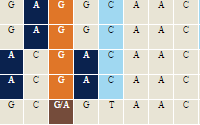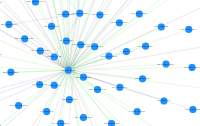RGD Video Tutorials
 |
RGD Presentations from conferencesThis playlist contains videos from some of the conferences attended by the RGD team recently. |
|
 |
JBrowse Genome Browser Video TutorialThis video demonstrates how to use the RGD JBrowse Genome Browser. The JBrowse Genome Browser allows the user to view objects such as genes, variants, QTLs, and so forth in their genomic context. You can view versions for Rat, Human and Mouse. |
|
 |
MOET-Multi Ontology Enrichment Tool Video TutorialThis video demonstrates how to use the RGD Multi Ontology Enrichment Tool. For a list of genes, find the terms from any or all of the ontologies used by RGD for gene curation (Disease, Pathway, Phenotype, GO, ChEBI) that are over-represented in the annotations for those genes, or for orthologs in other species using MOET. |
|
 |
Ontology Analysis of Infectious Disease Genes at the Rat Genome DatabaseThis video is a poster presentation from the 2021 Great Lakes Bioinformatics Conference. In this video, we demonstrate the utility of RGD tools in analyzing coronavirus disease genes. We can look at not only the enrichment profile of a disease gene set, but also the gene distribution between two selected ontologies. Click here for the poster |
|
 |
Molecular Pathway Diagrams Video TutorialThis video demonstrates how to use the RGD Molecular Pathway Diagrams. You can access the Ontology Report for the pathway, view the description for the pathway with it’s various interactions and components, and you can click on any of the pathway’s interactive features to view more information about that entity. |
|
 |
OLGA-Object List Generator and Analyzer Video TutorialThe purpose of OLGA is to build lists for rat genes, QTLs and strains. OLGA can also be used to query human and mouse genes and QTLs. Search for genomic data annotated to specific diseases, conditions and other queries. Multiple searches will allow you to refine your final result list to use for your own analysis or to send to another tool on the RGD website. |
|
 |
Variant Visualizer Video TutorialThe examination of SNPs has undergone a recent change, and in response to this change, RGD has released the new Variant Visualizer tool (VarVis), taking the place of the old SNPlotyper tool. VarVis is a visualization and analysis tool for sequence variation. At the time the video was made, the tool contained 22 rat strains sequenced by 4 independent labs. Since then, additional strain sequences for rat, as well as human clinical variants from ClinVar have been added, but the basic steps to use the tool have largely remained the same. |
|
 |
Gene Annotator Tool Video TutorialThe Gene Annotator takes a list of gene symbols, RGD IDs, GenBank accession numbers, Ensembl identifiers, and/or a chromosomal region, and retrieves annotation data from RGD. This tool will retrieve annotations from any or all ontologies used at RGD for genes and their orthologs, as well as links to additional information at other databases. |
|
 |
Gene Report Pages Video TutorialRGD’s report pages are a fast and easy way of learning valuable information about a specific gene, QTL, marker, or strain. This informative video will show you each area of the gene report page, as well as how to view a gene and its annotations. |
|
 |
Introduction to the RGD Phenotypes and Models PortalIn addition to genomic and genetic data, RGD is an excellent source of information about rat strains and their associated physiology, phenotypes and diseases. This video demonstrates how to navigate through the sections of RGD’s Phenotypes and Models portal, so you can easily access the information you need. Click the icon to get started. |
|
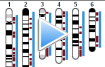 |
When it Comes to the Rat Genome, Bigger is BetterRGD’s GViewer is an interactive tool which allows users to view genomic features such as genes and QTLs in the context of the entire genome. Click this icon to access a short video tutorial on how to get started with RGD’s GViewer Tool. |
|
 |
It’s Easy to Get Lost on the Biological Superhighway. Thankfully, we Brought a MapBiological pathways are complex networks made up of a wide variety of components interacting in many different ways. Click this icon to access a short video tutorial which demonstrates how RGD’s Interactive Pathway Diagrams can help you explore and understand these important intermolecular networks. |
|
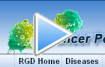 |
Some Prefer Blue Jeans…RGD Prefers Disease GenesRGD’s Disease Portals consolidate data for each of a variety of disease areas, including Neurological Diseases, Cardivascular Diseases, Obesity/Metabolic Syndrome and Urogenital/Breast Cancer, into one integrated unit. Click the icon to view a brief video detailing how you can use these portals to explore data related to these important areas of research. |
|