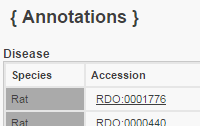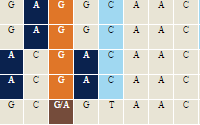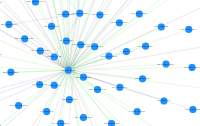RGD QTL and Strain Tracks
A Quantitative Trait Locus (QTL) is defined as a physical chromosomal location which contains one or more alleles that differentially affect the expression of a continuously distributed phenotypic trait such as blood pressure, body weight, etc. In rat, this is usually an area (i.e., a locus) delineated by strain specific markers in which it is found that genetic variation within the locus is statistically associated with measured variation in the trait. For more about QTL records in RGD, see the RGD QTL help pages.
For more about what QTLs are and how they are mapped, see the Wikipedia page about Quantitative trait loci, and/or the article by John Rapp “Genetic analysis of inherited hypertension in the rat.” Rapp JP, Physiol Rev. 2000 Jan;80(1):135-72 (PMID: 10617767).
RGD contains data for a variety of strains. For more information about strains in RGD, see the RGD strain Help pages. Most of these are not considered “mappable”. However, map data does exist in RGD for congenic strains, where a segment of DNA from one strain is introgressed into the genome of another strain. For instance, in the case of the congenic strain SS.LEW-(D5Rat130-D5Mco10)/Jr, a large segment of Chr5 from LEW was inserted into the Dahl salt-sensitive (SS/Jr) background, meaning that DNA from the LEW strain replaced the DNA from the SS strain between the markers D5Rat130 and D5Mco10 in the resulting rat. The map position of the congenic strain is the map position of the region that was replaced and is derived from the map positions of the markers that delineate the introgressed region via an automated pipeline at RGD.
JBrowse contains tracks for both QTLs and congenic strains.
The RGD QTLs track
 |
 |
|
In JBrowse QTLs are represented as “box glyphs” which appear as horizontal blue bars. This distinguishes QTL tracks from gene tracks which are red and congenic strain tracks which are green. A QTL is usually quite long—the average size of a rat QTL in RGD is 45 Mb, making it difficult to display the entire QTL with other tracks for smaller objects such as genes or variants. Also, be aware that in some extensively studied areas of the genome there are many QTLs, for example, there are regions of Chromosome 1 around 250 Mb on the v5.0 assembly where 80-90 QTLs have been mapped.
The symbol for a QTL in JBrowse is displayed just beneath the far left (i.e. 5′) end of the QTL glyph. To see the symbol for a QTL that is not showing the 5′ end, mouse over the QTL and a popup will display the symbol. Click anywhere on the QTL glyph to display a popup with information about that QTL. |
 |
Click here to view the QTL track example in JBrowse. |
|
|
|
|
|
|
|
 |
|
QTL track popups contain additional information about the QTL in question , including the following:
Source: The source of the QTL data. For QTLs, this is “RGD”
Class: The “Data Class”. For QTLs, this will always be “QTL”
Genome Location: The full genomic location of the QTL displayed as “Chr#:startPosition..stopPosition”. The genomic position is based on the genomic locations of the flanking and/or peak markers which define the QTL (see “Mapping Method” below for more about how the positions are derived). Genome Location is a link to the full genomic region covered by that QTL in JBrowse. In some cases, such as the example given here, this region is too large to display as individual QTL glyphs. For regions larger than 45Mb, the display changes to show a histogram of the number of QTLs within each 2 Mb section of the chromosome.
Feature Length: The genomic length of the QTL on the corresponding assembly, i.e. if you are looking at the rat v5.0 JBrowse, this will be the distance between the start position and the stop position for that QTL on the v5.0 assembly. Please note that because positions of the markers change between assemblies, the length of the QTL may be different depending on the assembly.
Name: The official symbol of the QTL. This may be different than the symbol given to the QTL in the original reference(s). Where this is the case, additional nomenclature for the QTL can be viewed in the “Also known as” field on the RGD QTL report page by using the RGD ID link (see below).
Full Name: The official full name of the QTL |
|
Mapping Method: The genomic position of a QTL is based on the genomic locations of the flanking and/or peak markers which define that QTL. RGD has an automated pipeline which calculates these positions based on manually curated marker assignments. The meanings of the mapping methods are as follows:
- Positioned by flanking markers: Both an upstream and a downstream marker were reported by the original researchers and positions for both are available on this assembly/map. The position of the QTL extends from the 5′ end of the upstream marker to the 3′ end of the downstream marker. If both flanking markers are available, the peak marker is not used for mapping.
- Positioned by flanking marker and peak marker: When only a single flanking marker and the peak marker are reported, or when all three markers are reported but one of the markers has not been mapped to this assembly/map, the QTL is positioned using the positions of those two markers. The QTL is assumed to extend the same distance beyond the peak marker as the distance from the peak to the available flank marker position. That is, it is assumed that the peak marker is in the center of the QTL with arms of equal size, the size of each arm being the length of the distance between the peak and the available flank marker.
- Positioned by peak marker only: When only the peak marker is reported, or when one or both flanking markers are reported but neither is mapped to this assembly/map, the QTL is positioned using only the position of the peak marker. The length of the QTL is arbitrarily assigned to be the average size of a QTL for that species in RGD, with the peak marker positioned in the center of the region. Currently, the default QTL size is 45 Mbp for rat, 34 Mbp for mouse and 26 Mbp for human.
- Positioned by single flanking marker only: When only one flanking marker is reported, or when both flanking markers and/or the peak marker are reported but of the three possible markers only one flanking marker is mapped to this assembly/map, the QTL is mapped using only the position of the single mapped flanking marker. The length of the QTL is arbitrarily assigned to be the average size of a QTL for that species in RGD and extends either 3′ of an upstream flanking marker or 5′ of a downstream flanking marker. Currently, the default QTL size is 45 Mbp for rat, 34 Mbp for mouse and 26 Mbp for human.
- Positioned by peak marker with size adjusted to avg qtl size for species: When only the peak marker is reported, or when one or both flanking markers are reported but neither is mapped to this assembly/map, the QTL is positioned using only the position of the peak marker. The length of the QTL is arbitrarily assigned to be the average size of a QTL for that species in RGD, with the peak marker positioned in the center of the region. Currently, the default QTL size is 45 Mbp for rat, 34 Mbp for mouse and 26 Mbp for human.
- Position imported from external source: In cases where RGD imports QTL data from an outside source, such as importing mouse QTLs from the Mouse Genome Database (http://www.informatics.jax.org/), position data that is imported from such a source is given the method “imported from external source” to clarify that these positions have not been assigned by RGD’s automated pipeline.
LOD, p-value: The LOD score and/or p-value are statistical measures of the likelihood of there being a genomic element at a given position which effects the corresponding phenotype or trait. A LOD (“Logarithm of Odds”) score is the log of the ratio of the likelihood of there being a QTL present vs. the likelihood of no QTL being present at a particular map position. LOD scores are plotted against chromosomal position. The LOD score reported here, as well as on the RGD report page, is the maximum LOD score from such a plot. In general, the higher the maximum LOD score, the more statistically significant the relationship is between the position and the effect on the trait. The p-value is another measure of the statistical significance of the association between a genomic region and a quantitative trait. Often this is an adjusted p-value which indicates the genome-wide significance of the QTL.
RGD ID: The unique identifier for that QTL in RGD. The RGD ID in the popup links to the QTL report page in RGD for more complete information about the QTL and a link to the original reference(s).
Related QTLs: Where the researchers indicate that a particular QTL is related to one or more other QTLs, this is indicated by listing these with their relationship to this QTL. The possible relationship types in RGD are:
- sub_region
- maps to same region
- interacts with
- maps to syntenic region
Related Strains: These are the strains that were crossed to derive the QTL. The symbol for each strain is listed along with its RGD ID. The RGD ID links to the RGD Strain report page for more information about that strain.
Candidate Genes: If the researchers who derived the QTL suggest candidate genes for that QTL, i.e. genes which they hypothesize could contribute to the phenotype in question and therefore could be the source of the statistical linkage between the region and the phenotype, these are listed. The symbol for each gene is listed along with its RGD ID. The RGD ID links to the RGD Gene report page for more information about that gene.
“RGD Gene Annotation analysis for candidate genes”: When a QTL has one or more candidate genes listed, a link is supplied to RGD’s Gene Annotator (GA) Tool with information for the candidate gene(s) already returned facilitating further analysis of these genes and their functional annotations. For more information about the GA Tool, please view RGD’s short tutorial video about this tool. |
|
|
|
(Back to top) |
The RGD Congenic Strains Track
 |
 |
|
Congenic strains in JBrowse are represented by “box glyphs” which appear as horizontal green bars. This distinguishes strain tracks from gene tracks which are red and QTL tracks which are blue. The symbol for a congenic strain in JBrowse is displayed just beneath the far left (i.e. 5′) end of the strain glyph. To see the symbol for a congenic strain that is not showing the 5′ end, mouse over the bar and a popup will display the symbol. Click anywhere on the strain glyph to display an informative popup with information about that congenic strain. |
 |
Click here to view the RGD Congenic Strains track example in JBrowse. |
|
|
|
 |
|
Strain track popups contain additional information about the congenic strain in question , including the following:
Source: Lists the institution where the strain was originally developed,
Class: The type of strain. For more about strain types, see the RGD help page on strain type definitions.
Genome Location: The full genomic coordinates of the introgressed region of the strain listed in the format Chr#:Start..Stop.
Feature Length: The length in base pairs of the introgressed region.
RGD Rat Strain: The official strain symbol. For more information about how congenic strains are named, please see the strain nomenclature quick guide, or the full guidelines for rat and mouse strain nomenclature.
Phenotype Ontologies: Any phenotypes that the strain has demonstrated are listed. The Mammalian Phenotype Ontology ID is given as well as the phenotype term which links to the RGD Ontology report page for information about the term itself and a list of all rat, mouse and human genes, QTLs and (in the case of rat) strains that have been annotated to that term.
Disease Ontologies: If the strain displays phenotypes that are related to or recapitulate (either fully or in part) those of a human disease, or if the strain is considered a model for one or more human diseases, those diseases are listed. The RGD Disease Ontology ID is given as well as the disease term which links to the RGD Ontology report page for information about the term itself and a list of all rat, mouse and human genes, QTLs and (in the case of rat) strains that have been annotated to that term.
Description: A short summary of the strain derivation. |
 |
|
|
|
|
 |
|
The strain popup also gives a link to the full genomic region covered by the introgressed region in JBrowse allowing comparisons between strains in that region. Because the number of strains mapped to any one section of a chromosome is not very large, JBrowse will display the separate strain regions no matter what the zoom level is, i.e. it is possible to see all of the congenic strains for an entire chromosome in JBrowse. This is in contrast to the QTL and gene tracks which, due to the large number of individual QTLs or genes overlapping large regions, convert to histogram displays when the region displayed is larger than 45 Mb.
Click here for more information about the RGD Gene-related Histogram displays. |
|
Click here to view the example showing the full length of a congenic strain’s introgressed region in JBrowse. |
|
|
|
(Back to top) |
|
|